IP Camera Buying Guide
What should you look for when buying an IP camera?



Introduction
IP Cameras are available in all shapes and sizes but also with many different features. For example, where are the images stored? How easy is it to install the Camera? Can you install it yourself? How does the security camera connect to the internet? These are all factors that can influence your choice of IP Camera. Below you will find an overview of the most important features:
Main uses of an IP Camera
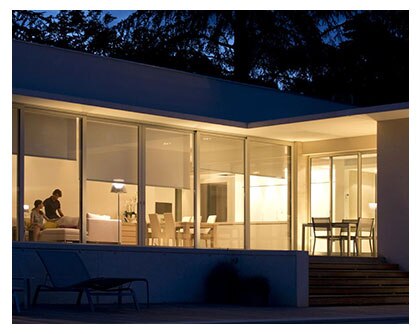
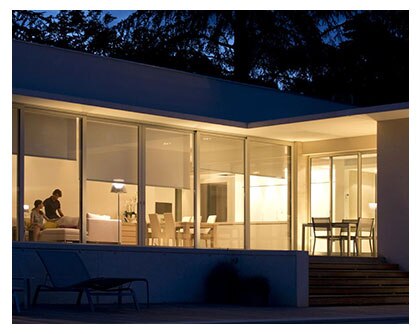
Intrusion prevention:
A burglar only needs a few seconds to determine whether a home is easy to enter. Ideally you want the burglar to pass your house with a wide berth. Dogs, surveillance cameras, motion detectors, sirens, flashlights and shutters can all scare off potential burglars, yet prevention is better than cure, so ensure you make optimum use of the latest security tech to secure your home. Choosing the right camera and accessories is an important part of this.
Main features to look out for:
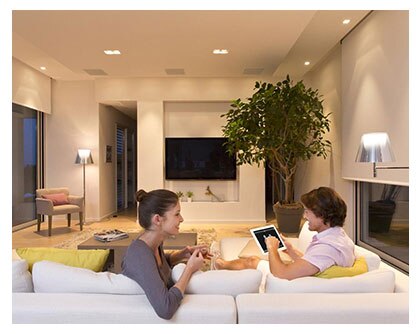
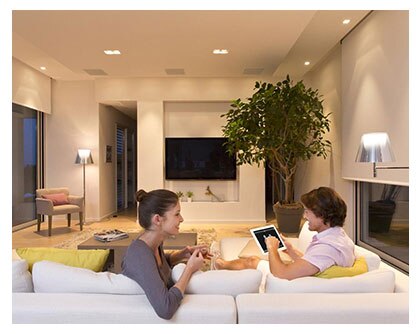
Intrusion detection:
If a burglar knows how to get into your house, you want him to be outside as soon as possible. Make sure you choose an IP Camera that works with motion detectors or has a built-in motion detector. In addition, an internal or external siren is important to prevent entry in the first place or to drive burglars out again and to mobilize your neighbors.
Main features to look out for:


Monitor your home:
If you only want to monitor your home, it is important that this can be done quickly and easily by something you always have at hand: your smartphone. With one press of a button you can immediately see what happens at home. If something happens then you want to save the images. What suits you best? In the cloud or on an SD card?
Main features to look out for:


Integration with alarm system or smart home:
If you want to secure an entire house and own a security camera, then it is good to see if the manufacturer also offers other sensors. Think of a window / door contact or a motion sensor. The camera is then part of a total alarm system. In addition, there are possibilities to integrate a camera into a smart home via services such as IFTTT, Apple HomeKit or Google Home.
Main features to look out for:
All-In-One of Stand Alone?
All-In-One or Stand Alone camera’s – Which is best for you?
All-In-One IP Camera’s
With an all-in-one camera you are ready go when it comes to your security – its that easy! An all-in-one camera has extra functionalities that an ordinary security camera does not, like a built-in siren to deter burglars. There are also possibilities to extend all-in-one cameras with additional sensors such as window / door contacts. So you not only have a camera but a complete home alarm system.
Benefits:
- More features such as a built-in siren
- Expandable with different sensors
- First step towards a complete alarm system
Popular All-In-One camera’s
 Somfy One
Somfy One
Canary All-in-One
Stand Alone IP Camera’s
With a stand-alone IP camera you can always keep extra eye out whilst you’re away from home. You can use a live stream to instantly see what is happening at home. There are also cameras equipped with motion detectors, so as soon as the camera sees something you get a push notification and you know what is going on in your home.
Benefits:
- Always know what happens at home
- Receive a notification on movement
- Can be used in any room
Popular Stand Alone camera’s
 Somfy Indoor Camera
Somfy Indoor Camera
Foscam C1
Smartwares C18IP
Nest Cam Indoor
Logitech Circle 2 Wired
